Linux
The stupidest guide for you to extract files in the terminal (LINUX/GNU/BSD)
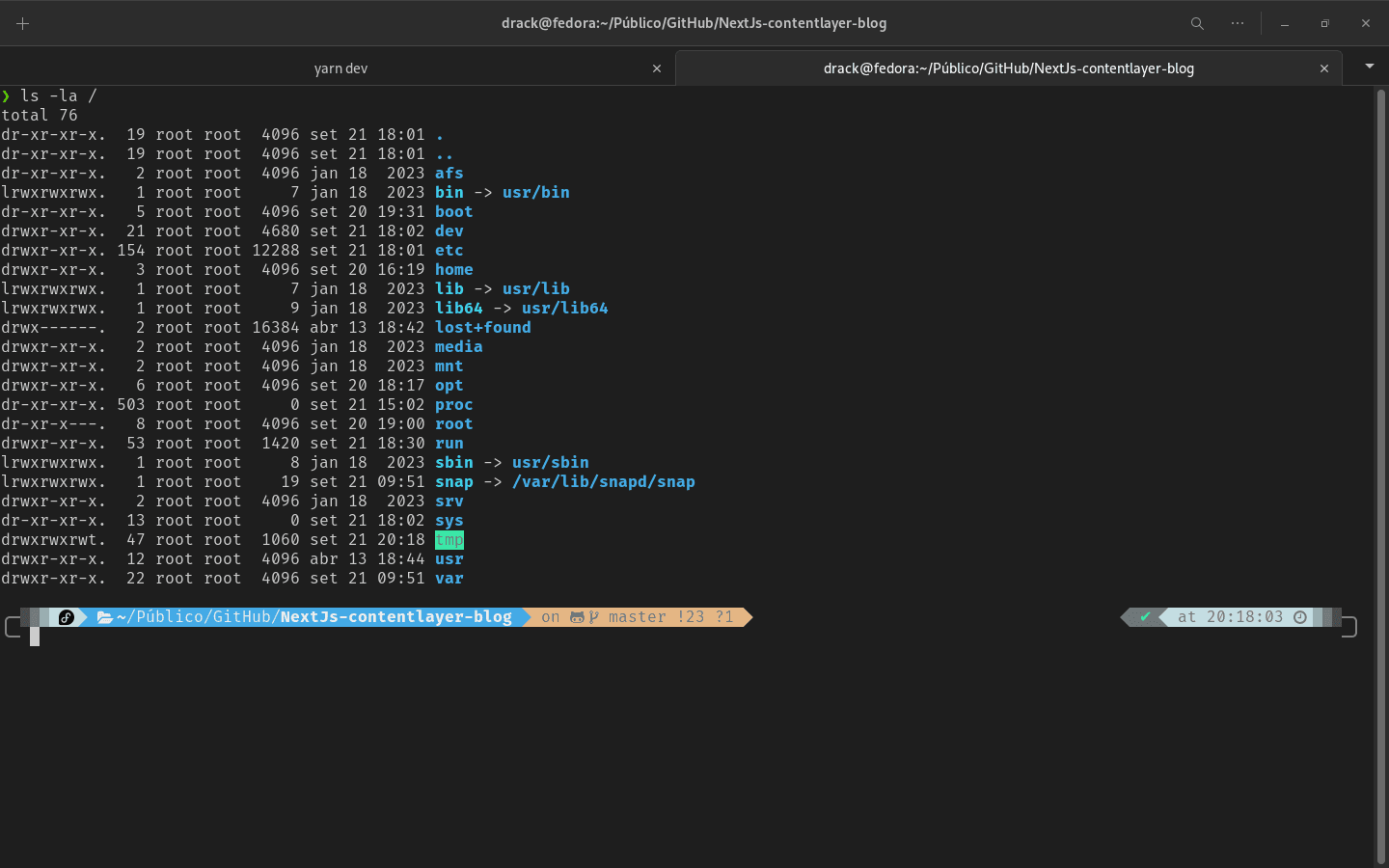
Table Of Content
Just like any other system in Linux, it is possible to extract rar, zip and other files through a graphical interface. But if you are someone who prefers the old Terminal, here is the list of commands on how to extract these files via terminal.
Files that are listed
- Rar
- Zip
- Tar
- Tar.gz
- bz2
- Tar.bz2
Extracting these files
Now follow the commands to be carried out in the terminal and I was able to extract it.
Zip
$ unzip filename.zipRar
$ unrar x filename.rarTar
$ tar -xvf filename.tarTar.gz
$ tar -vzxf filename.tar.gzBz2
$ bunzip filename.bz2Tar.bz2
$ tar -jxvf filename.tar.bz2